I just helped a co-worker deploy a ASP.NET MVC app to a new server. But the IIS Powershell cmdlet kept failing saying:
Cannot create a file when that file already exists.
The eventual source of the problem didn`t fall in line with the error message, big surprise I know.
TL;DR
Check your app settings for duplicates.
A bit longer
Part of my deployment process using Octopus Deploy is to set the authentication settings for the web application. Octopus Deploy was helpful in giving quick easy access to the error log. I didn`t need to hunt down and ask why it was failing. Just had to figure out what was actually wrong with my scripting. Using Powershell trying to enable anonymous authentication:
1 | Set-WebConfigurationProperty -filter /system.webServer/security/authentication/anonymousAuthentication -name enabled -value "$enableAnonymous" -location $IisItemPath -PSPath "IIS:\" |
Which may result in the following error:
1 | Set-WebConfigurationProperty : Cannot create a file when that file already exists. (Exception from HRESULT: 0x800700B7) |
I’m familiar with this error but usually with the Start-Website cmdlet. In that case it usually means that you have two sites with the same bindings. That’s likely due to creating a new site and not removing the default, thus having two sites listening on port 80 or port 443 with same host header. But that wasn’t the case here.
So what made me think there was something wrong with the web.config file? Experience. So I just started with something simple to eliminate it as a problem. The appSettings, surely that’s not part of the problem. However, that was exactly the problem. Usually ASP.NET will tell you that you have duplicate configuration items, but in this case it didn`t for whatever reason. It only gave the error above. It will also give you a similar error if you try to edit the authentication (or other) settings via the IIS GUI.
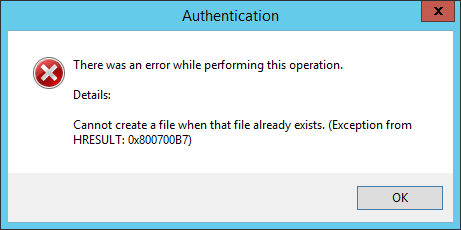
Rule of thumb, don`t trust the error messages to tell you what your problem is. It’ll only tell you what its problem is.
And make sure you don’t have duplicate app setting entries in your web.config.